Report An Outage
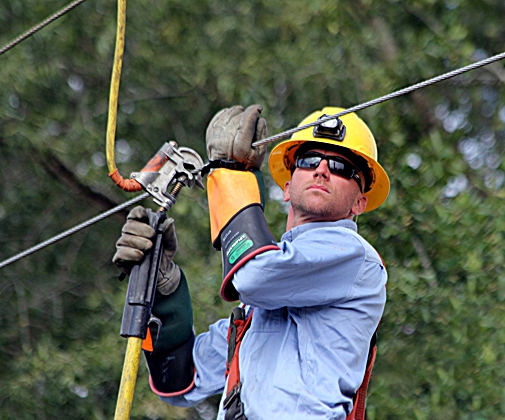
To Report an Outage, please call (800) 552-2577.
Emergency service is available after office hours and on weekends or holidays by calling the same numbers.
Having your current phone number and service address on file with us helps you more easily report your outage using our automated system. We will never share your personal information with anyone. You can call us 24 hours a day at (800) 552-2577 and speak to a customer service representative or our dispatcher to verify your information with us.
Other Ways to Report Your Outage
Using Our TEXTalerts System. Washington EMC has a text messageing service to allow you to send and receive critical messages about power outages on your cell phone. The service is called TEXTalerts. By texting simple text commands shown below to our office number (478) 552-2577, you will be able to sign up for the service, opt out of the service, report that your power is out and ask for status updates.
Every member will be automatically enrolled in the TEXTalerts program, but opting out will be easy if you do not wish to participate.
• JOIN - Will sign you up or text you what prompts to use if you are already signed up
• OUT - Report outage for your location. The system will ask you to verify the address.
• STATUS - This will let you know if we have received the outage, verified the outage and if a crew has been dispatched to your outage. STATUS does not give an estimated time of restoration, but it will let you know where the outage stands in the restoration process.
• QUIT- Opt out of the program. these words will cause the number from which it is sent to be opted out. No messages can be sent to this number until it opts back in.
Using Our Smart App. Go to the Apple App Store or to Google Play and search for WEMC Mobile and install the Smart App. You will need your account number and a password to use the app. Please call our customer service representatives during normal business hours for help setting up your password for the Smart App. (800) 552-2577.
Using the Customer Service Portal. Click HERE or go to the link at the top of our website PAY YOUR BILL. You will need your account number and a password to use the Customer Service Portal. Please call our customer service representatives during normal business hours for help setting up your password for the Customer Service Portal. (800) 552-2577.

Ever wonder about power restoration?
Check out this Restoring Power Diagram
To See Current Outages, click on this link to go to the Outage Viewer.
